I am receiving error messages which wont allow the software to work. I believe it may be something to do with XAMPPLITE being installed. If this is the problem; can someone advise how to uninstall XAMPPLITE; Its not showing up in control panel; I can only find XAMPP.
Initializing Control Panel18:26:49 [main] Windows Version: Home 64-bit18:26:49 [main] XAMPP Version: 5.6.1918:26:49 [main] Control Panel Version: 3.2.2 [ Compiled: Nov 12th 2015 ]18:26:49 [main] Running with Administrator rights - good!18:26:49 [main] XAMPP Installation Directory: 'c:xampp'18:26:49 [main] Checking for prerequisites18:26:49 [main] All prerequisites found18:26:49 [main] Initializing Modules18:26:49 [Apache] XAMPP Apache is already running on port 44318:26:49 [mysql] Problem detected!18:26:49 [mysql] Port 3306 in use by 'C:xampplitemysqlbinmysqld.exe'!18:26:49 [mysql] MySQL WILL NOT start without the configured ports free!18:26:49 [mysql] You need to uninstall/disable/reconfigure the blocking application18:26:49 [mysql] or reconfigure MySQL and the Control Panel to listen on a different port18:26:49 [Tomcat] Problem detected!18:26:49 [Tomcat] Port 8080 in use by 'C:xamppapachebinhttpd.exe'!18:26:49 [Tomcat] Tomcat WILL NOT start without the configured ports free!18:26:49 [Tomcat] You need to uninstall/disable/reconfigure the blocking application18:26:49 [Tomcat] or reconfigure Tomcat and the Control Panel to listen on a different port18:26:49 [main] Starting Check-Timer18:26:49 [main] Control Panel Ready18:26:53 [Apache] Attempting to stop Apache (PID: 10480)18:26:53 [Apache] Attempting to stop Apache (PID: 9076)18:26:53 [Apache] Status change detected: stopped18:26:55 [Apache] Attempting to start Apache app...18:26:55 [Apache] Status change detected: running18:34:32 [mysql] Problem detected!18:34:32 [mysql] Port 3306 in use by 'C:xampplitemysqlbinmysqld.exe'!18:34:32 [mysql] MySQL WILL NOT start without the configured ports free!18:34:32 [mysql] You need to uninstall/disable/reconfigure the blocking application18:34:32 [mysql] or reconfigure MySQL and the Control Panel to listen on a different port18:34:32 [mysql] Attempting to start MySQL app...18:34:33 [mysql] Status change detected: running18:34:36 [mysql] Status change detected: stopped18:34:36 [mysql] Error: MySQL shutdown unexpectedly.18:34:36 [mysql] This may be due to a blocked port, missing dependencies, 18:34:36 [mysql] improper privileges, a crash, or a shutdown by another method.18:34:36 [mysql] Press the Logs button to view error logs and check18:34:36 [mysql] the Windows Event Viewer for more clues18:34:36 [mysql] If you need more help, copy and post this18:34:36 [mysql] entire log window on the forums18:41:35 [Apache] Attempting to stop Apache (PID: 14232)18:41:35 [Apache] Attempting to stop Apache (PID: 8580)18:41:35 [Apache] Status change detected: stopped18:41:36 [Apache] Attempting to start Apache app...18:41:37 [Apache] Status change detected: running18:41:41 [mysql] Problem detected!18:41:41 [mysql] Port 3306 in use by 'C:xampplitemysqlbinmysqld.exe'!18:41:41 [mysql] MySQL WILL NOT start without the configured ports free!18:41:41 [mysql] You need to uninstall/disable/reconfigure the blocking application18:41:41 [mysql] or reconfigure MySQL and the Control Panel to listen on a different port18:41:41 [mysql] Attempting to start MySQL app...18:41:42 [mysql] Status change detected: running18:41:45 [mysql] Status change detected: stopped18:41:45 [mysql] Error: MySQL shutdown unexpectedly.18:41:45 [mysql] This may be due to a blocked port, missing dependencies, 18:41:45 [mysql] improper privileges, a crash, or a shutdown by another method.18:41:45 [mysql] Press the Logs button to view error logs and check18:41:45 [mysql] the Windows Event Viewer for more clues18:41:45 [mysql] If you need more help, copy and post this18:41:45 [mysql] entire log window on the forums18:43:46 [mysql] Problem detected!18:43:46 [mysql] Port 3306 in use by 'C:xampplitemysqlbinmysqld.exe'!18:43:46 [mysql] MySQL WILL NOT start without the configured ports free!18:43:46 [mysql] You need to uninstall/disable/reconfigure the blocking application18:43:46 [mysql] or reconfigure MySQL and the Control Panel to listen on a different port18:43:46 [mysql] Attempting to start MySQL app...18:43:47 [mysql] Status change detected: running18:43:50 [mysql] Status change detected: stopped18:43:50 [mysql] Error: MySQL shutdown unexpectedly.18:43:50 [mysql] This may be due to a blocked port, missing dependencies, 18:43:50 [mysql] improper privileges, a crash, or a shutdown by another method.18:43:50 [mysql] Press the Logs button to view error logs and check18:43:50 [mysql] the Windows Event Viewer for more clues18:43:50 [mysql] If you need more help, copy and post this18:43:50 [mysql] entire log window on the forums18:44:29 [Apache] Attempting to stop Apache (PID: 8420)18:44:29 [Apache] Attempting to stop Apache (PID: 14364)18:44:29 [Apache] Status change detected: stopped18:44:31 [Apache] Attempting to start Apache app...18:44:31 [Apache] Status change detected: running
The first and far most would be to check the mysql log file. This folder should be within the XAMPP stack. Check the last log entry, that would indicate the reason mysql service is getting stopped. Immediate search for your question gave me this. Answers: If you have MySQL already installed on your windows then go to services.msc file on your windows and right click the MySQL file and stop the service, now open your XAMPP and start MySQL. Now MySQL will start on the port 3306. The post will show to fix mysql problem on xampp. MySQL won't start in my manager-osx application. It doesn't throw me an in the application log. This is what it says: Stopping all servers. Stopping Apache Web Server. / Applications / XAMPP / xamppfiles / apache2 / scripts / ctl. Sh: httpd stopped Stopping ProFTPD.
Error: MySQL shutdown unexpectedly.18:41:45 [mysql] This may be due to a blocked port, missing dependencies, 18:41:45 [mysql] improper privileges, a crash, or a shutdown by another method.18:41:45 [mysql] Press the Logs button to view error logs and check18:41:45 [mysql] the Windows Event Viewer for more clues18:41:45 [mysql] If you need more help, copy and post this18:41:45 [mysql] entire log window on the forums18:43:46 [mysql] Problem detected!18:43:46 [mysql] Port 3306 in use by 'C:xampplitemysqlbinmysqld.exe'!18:43:46 [mysql] MySQL WILL NOT start without the configured ports free!18:43:46 [mysql] You need to uninstall/disable/reconfigure the blocking application18:43:46 [mysql] or reconfigure MySQL and the Control Panel to listen on a different port18:43:46 [mysql] Attempting to start MySQL app...18:43:47 [mysql] Status change detected: running18:43:50 [mysql] Status change detected: stopped18:43:50 [mysql] Error: MySQL shutdown unexpectedly.18:43:50 [mysql] This may be due to a blocked port, missing dependencies, 18:43:50 [mysql] improper privileges, a crash, or a shutdown by another method.18:43:50 [mysql] Press the Logs button to view error logs and check18:43:50 [mysql] the Windows Event Viewer for more clues18:43:50 [mysql] If you need more help, copy and post this18:43:50 [mysql] entire log window on the forums
yes, I changed it to 8080, after reading people comments. It made no difference.
Port 3306 in use by 'C:xampplitemysqlbinmysqld.exe'! I think the lite version is indeed interfering with the main installation.
According to https://community.apachefriends.org/f/viewtopic.php?p=150253, the second reply indicates that you should
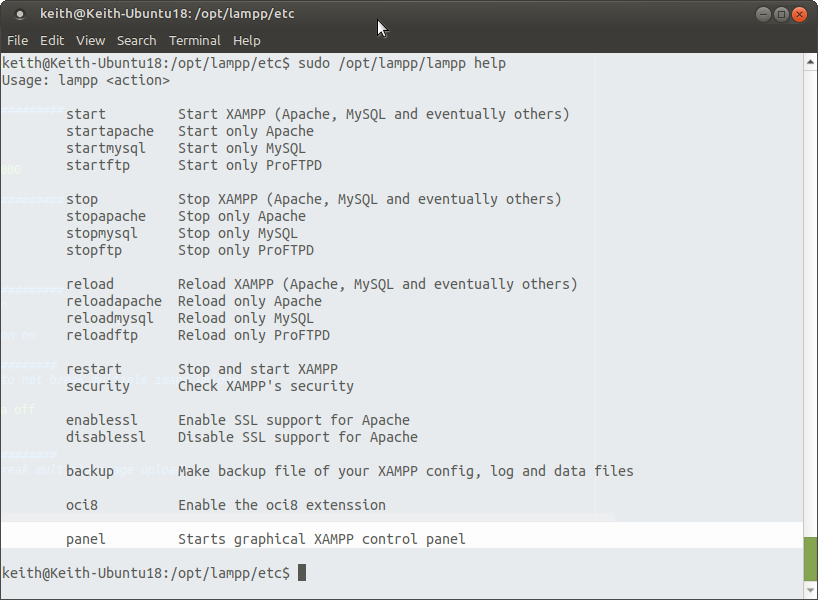
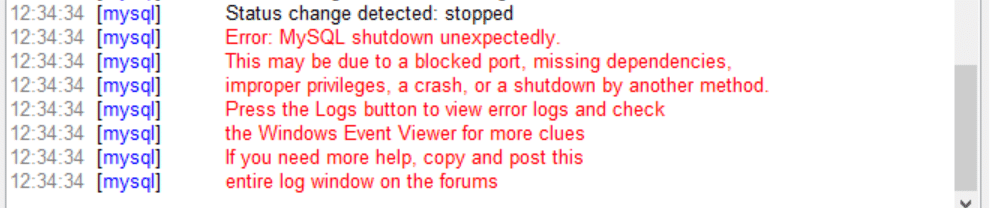
First make sure that all the XAMPP components like Apache and MySQL etc. are stopped by using the XAMPP Control Panel - xampp-control.exe in the xampp folder - remove any ticks in the Svc boxes after clicking on the Stop buttons. Then simply delete the xampp folder.
Let me know if this helps you.
Remove the Xampp folder or the xampplite folder?
Xampp Mysql 5.7

First make sure that all the XAMPP components like Apache and MySQL etc. are stopped by using the XAMPP Control Panel - xampp-control.exe in the xampp folder - remove any ticks in the Svc boxes after clicking on the Stop buttons. Then simply delete the xampp folder.
Let me know if this helps you.
Remove the Xampp folder or the xampplite folder?
Xampp Mysql 5.7
Thanks
Mark Lawson Personally, I would remove both, then re-install XAMPP to make sure everything is in order.
Mysql Stopped In Xampp Software
Setting up XAMPPLITE on this computer took up the ports required for XAMPP to work. Removing Xammplite and xampp, then reinstalling xampp fixed the problem.
Mysql Stopped In Xampp Version
Posting to the forum is only allowed for members with active accounts.
Please sign in or sign up to post.

